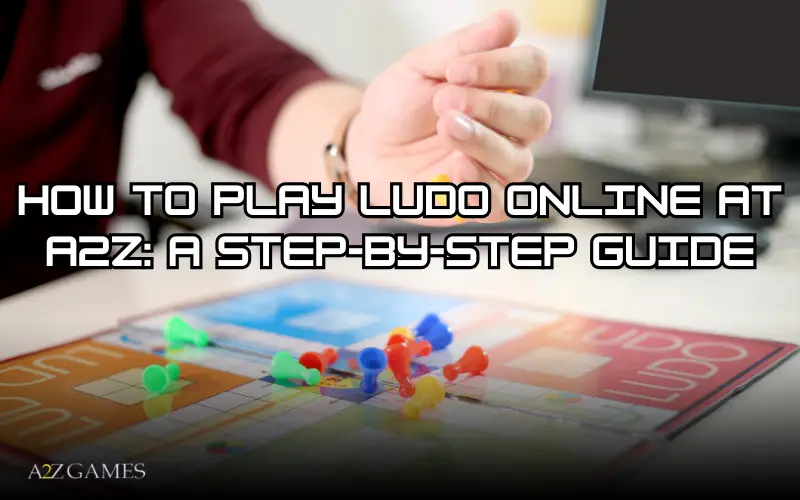Ludo is a classic board game that has entertained families and friends for generations. With the rise of digital gaming, play Ludo online has become increasingly popular, allowing players to enjoy the game from the comfort of their homes. A2Z is one of the leading platforms for play Ludo online, offering a user-friendly interface and exciting features. In this comprehensive guide, we will walk you through the steps to play Ludo online at a2z games, ensuring you have a fun and engaging experience.
What is Ludo?
Before diving into the gameplay, let’s briefly discuss what Ludo is. Ludo is a multiplayer board game derived from the ancient Indian game of Pachisi. It is played by two to four players, each aiming to move their four tokens from the starting point to the home area based on the roll of a die. The game combines elements of strategy, luck, and social interaction, making it a favorite among players of all ages.
Why Play Ludo Online at A2Z?
A2Z offers a fantastic platform for play Ludo online, with several benefits:
- User -Friendly Interface: A2Z’s platform is designed for ease of use, making it accessible for players of all skill levels.
- Multiplayer Options: Play with friends or connect with players from around the world.
- Variety of Game Modes: Choose from different game modes, including classic Ludo, quick matches, and tournaments.
- Real-Time Gameplay: Enjoy fast-paced, real-time matches that keep the excitement alive.
- Rewards and Bonuses: A2Z offers various rewards and bonuses, enhancing your gaming experience.
Step-by-Step Guide to Play Ludo Online at A2Z
Step 1: Create an Account
To get started, you need to create an account on the A2Z platform. Follow these simple steps:
- Visit the A2Z Website: Open your web browser and go to the A2Z gaming website.
- Sign Up: Click on the “Sign Up” or “Register” button, usually located at the top right corner of the homepage.
- Fill in Your Details: Enter the required information, such as your name, email address, and password. Make sure to choose a strong password for security.
- Verify Your Account: You may receive a verification email. Click on the link provided in the email to verify your account.
Step 2: Log In to Your Account
Once your account is created and verified, log in to your A2Z account:
- Click on the “Log In” Button: This is typically found at the top right corner of the homepage.
- Enter Your Credentials: Input your registered email address and password, then click “Log In.”
Step 3: Navigate to the Ludo Section
After logging in, you’ll be directed to the A2Z dashboard. Here’s how to find the Ludo game:
- Locate the Game Menu: Look for the game menu or navigation bar on the homepage.
- Select Ludo: Click on the Ludo icon or link to enter the Ludo game section.
Step 4: Choose Your Game Mode
A2Z offers various game modes for Ludo. Here’s how to choose:
- Select a Game Mode: You may find options like “Classic Ludo,” “Quick Match,” or “Tournament.” Choose the mode that suits your preference.
- Private or Public Game: Decide whether you want to play a private game with friends or join a public game with random players.
Step 5: Set Up Your Game
Once you’ve selected your game mode, it’s time to set up your game:
- Invite Friends (if applicable): If you’re playing a private game, you can invite friends by sharing a unique game code or link.
- Choose Your Tokens: Each player will select a color for their tokens (usually red, blue, green, or yellow).
- Confirm Game Settings: Review the game settings, including the number of players and any specific rules, then click “Start Game.”
Step 6: Understand the Rules
Before you start play ludo online, familiarize yourself with the basic rules of Ludo:
- Rolling the Die: Players take turns rolling a single die. To move a token out of the starting area, a player must roll a six.
- Moving Tokens: Players move their tokens based on the number rolled. The goal is to move all four tokens to the home area.
- Capturing Opponents: If you land on a space occupied by an opponent’s token, you can capture it, sending it back to the starting area.
- Winning the Game: The first player to move all their tokens to the home area wins the game.
Step 7: Start Playing

Now that everything is set up, it’s time to start playing:
- Take Turns: Players will take turns rolling the die and moving their tokens according to the rules.
- Strategize: Use strategy to decide which tokens to move and when to capture opponents.
- Enjoy the Game: Engage with your opponents, enjoy the gameplay, and have fun!
Step 8: Use In-Game Features
A2Z offers various features to enhance your gaming experience:
- Chat Functionality: Use the chat feature to communicate with other players during the game.
- In-Game Rewards: Keep an eye out for any rewards or bonuses you can earn during gameplay.
- Game History: Check your game history to track your performance and improve your skills.
Step 9: Conclude the Game
Once a player has successfully moved all their tokens to the home area, the game concludes:
- Celebrate the Winner: Acknowledge the winner and celebrate their victory.
- Review the Game: Take a moment to discuss strategies and play ludo online with other players.
- Play Again: If you enjoyed the game, consider play ludo online again or trying a different game mode.
Tips for Winning at Ludo
To enhance your chances of winning at Ludo, consider the following tips:
- Prioritize Moving Tokens: Focus on getting all your tokens out of the starting area as quickly as possible.
- Use Strategy: Decide when to move aggressively and when to play ludo online defensively. Capturing opponents can give you an advantage.
- Keep an Eye on Opponents: Monitor your opponents’ moves and adjust your strategy accordingly.
- Utilize Safe Spaces: Use safe spaces (marked with a star) to protect your tokens from being captured.
Conclusion
Play Ludo online at A2Z is a fun and engaging way to enjoy this classic game with friends and players from around the world. By following this step-by-step guide, you can easily navigate the platform, set up your game, and immerse yourself in the excitement of Ludo. Whether you’re a seasoned player or new to the game, A2Z offers a fantastic environment to experience Ludo like never before. So, gather your friends, log in to A2Z, and let the games begin! Happy gaming!